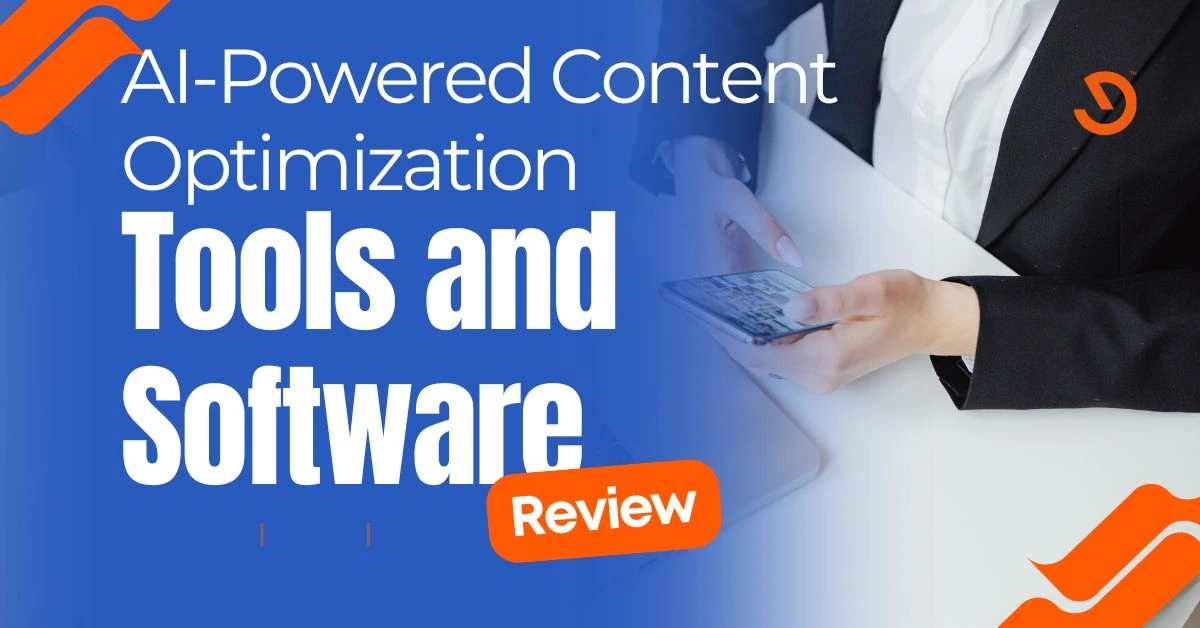Content writing in 2025 is different from what it used to be five to ten years ago.
Why? AI disruption.
More than ever, creating high-quality content requires going the extra mile to beat and outstand whatever content an AI tool like ChatGPT can create.
The fix?
- In depth content research with a unique angle that can’t be found elsewhere.
- Complement your writing process with AI-powered content optimization tools to improve its readability and searchability.
P.S. Content optimization isn’t just about SEO-optimized content but also about improving your content’s overall readability and quality.
With the right content optimization tool, you can improve your content output, engage readers to action, and rank on Google. But with hundreds of new AI-powered content optimization tools out there, how do you choose the right one without wasting time?
I get it!
I’ve reviewed over ten content optimization tools and chosen the top six important ones that should be in a writer’s tech stack in 2025. They are affordable, not only SEO-focused, AI-powered, and easy to use.
The Top Content Optimization Tools for Writers
- Grammarly: Best for Grammar and Style Optimization
- Hemingway Editor: Best Content Optimization Tool for Checking Complex Sentences and General Readability
- Frase: Best for Pay-As-You-Go SEO-focused Content Brief & Optimization
- SERanking: Best for SEO and Readability Optimization
- Wordtune: Best for Rewriting and Improving Sentence Clarity, Tone, and Flow
- Scalenut: Best for AI-Powered SEO Optimization
Top 10 Content Optimization Tools for Content Writers Reviewed
To choose these content optimization tools, I considered critical elements that are fundamental to writing high-quality content that engages readers and appeals to search engines. These features include SEO factors, artificial intelligence functionalities, free plans or trials, improvement suggestions, integration features, content grading scores, and ease of use.
Therefore, to speed up your decision process, this review shows you who they’re best for, what features they provide, how much they cost, and what customers think about them.
Grammarly – Best Content Optimization Tool for Grammar and Style Optimization

| Best For | Grammar and Style Optimization |
| Free Trial | Yes, and a free forever plan |
| Price From | Starting from $12/month |
| Top 3 Features | Grammatical Mistake Checker, Tone and Style Adjustment, Fluency Improvement |
As its name implies, Grammarly is a grammar and readability-focused content optimization tool. With its knack for reviewing content for grammar errors, spelling mistakes, and stylistic flaws, even with its free plan, it might be a good option for writing agencies or freelance writers who do not have access to an experienced stylistic editor.
Its suggestions review content for correctness, clarity, engagement, and delivery. While performing its function as a content readability improver, you can choose to accept or reject its suggestions. However, relying solely on Grammarly may lead to overconfidence in the tool’s abilities.
It might not catch all nuanced errors or understand specific contexts, potentially missing cultural or industry-specific language. Additionally, it can sometimes suggest changes that alter the intended tone or voice of the writing.
I love that it positions itself as an actual editor, showing examples and context around each suggestion it profers (see screenshot below). This way, a beginner can better become an expert, having learned the reasons for different suggestions over time.
Grammarly also gives you the autonomy to set writing guidelines based on your preference, allowing you to adjust tone, style, and language (American, British, Canadian, Indian, and Australian.)
To catch up with AI disruption in the tech space, Grammarly offers Generative AI that helps brainstorm, write, and rewrite emails. Likewise, it offers another AI feature called Grammarly Authorship (though in its Beta version) – an AI text detector to serve as a spy in determining the source of a writer’s output, whether original or AI-generated.
Pricing Plans
Grammarly is generous with its free forever plan, allowing users to explore the platform before financially committing. Its premium plan starts at $12/month when billed annually and includes all the highlighted features.
Its business plan is available on a per-user basis, and it’s suitable for writing or marketing agencies. If you need more access to its generative AI prompts and improved security, its enterprise plan, available at a custom rate, is a good option.
| Plan | Free | Premium | Business | Enterprise |
| Month | $0/month | $30/month | $25/member/month | Quote-based |
| Year | $0/month | $12/month | $15/member/month | Quote-based |
Pros
- It offers a generous free forever plan to explore before financial commitment
- It improves grammatical fluency and content delivery for teams without a human editor
- It offers AI features such as AI text detector and generative AI prompts
Cons
- Grammarly’s best features are locked in its paid plans
- Priority support is not available on paid plans
- Optimization is not based on SEO factors
Grammarly Customer Reviews
Grammarly has a rating of 4.3 out of 5 stars across 10,256 customer reviews on Trustpilot. Here’s what customers like about it:
- “It’s an invaluable tool for writing.. Everything.” Dejan Mraovic
- “Grammarly made writing easier and pointed out my mistakes no matter how many times I made them. The suggestions were fantastic and added to my style. Thank you, Grammarly.” Elisha Jimenez
- “Loved the paper corrections and it made quite an impression on my business letters, etc.” Kathryn
While Grammarly offers a great user experience, some of its offers need improvement. Here’s what customers do not like:
- “Grammarly is great, 100% recommend, really helps to bring ur work one step higher. the only reason I gave it 4 stars was because it needs you to pay for some stuff. but the free version is great and has a wide variety of tools to help u out with your work so deff give it a try.” HA- PS Mississauga SS
- “The suggestions are sometimes off and they don’t know what I’m spelling half the time but its still good I like it but make it a little better.” Brooklyn Filicsky
Hemmingway Editor – Best Content Optimization Tool for Checking Complex Sentences and General Readability
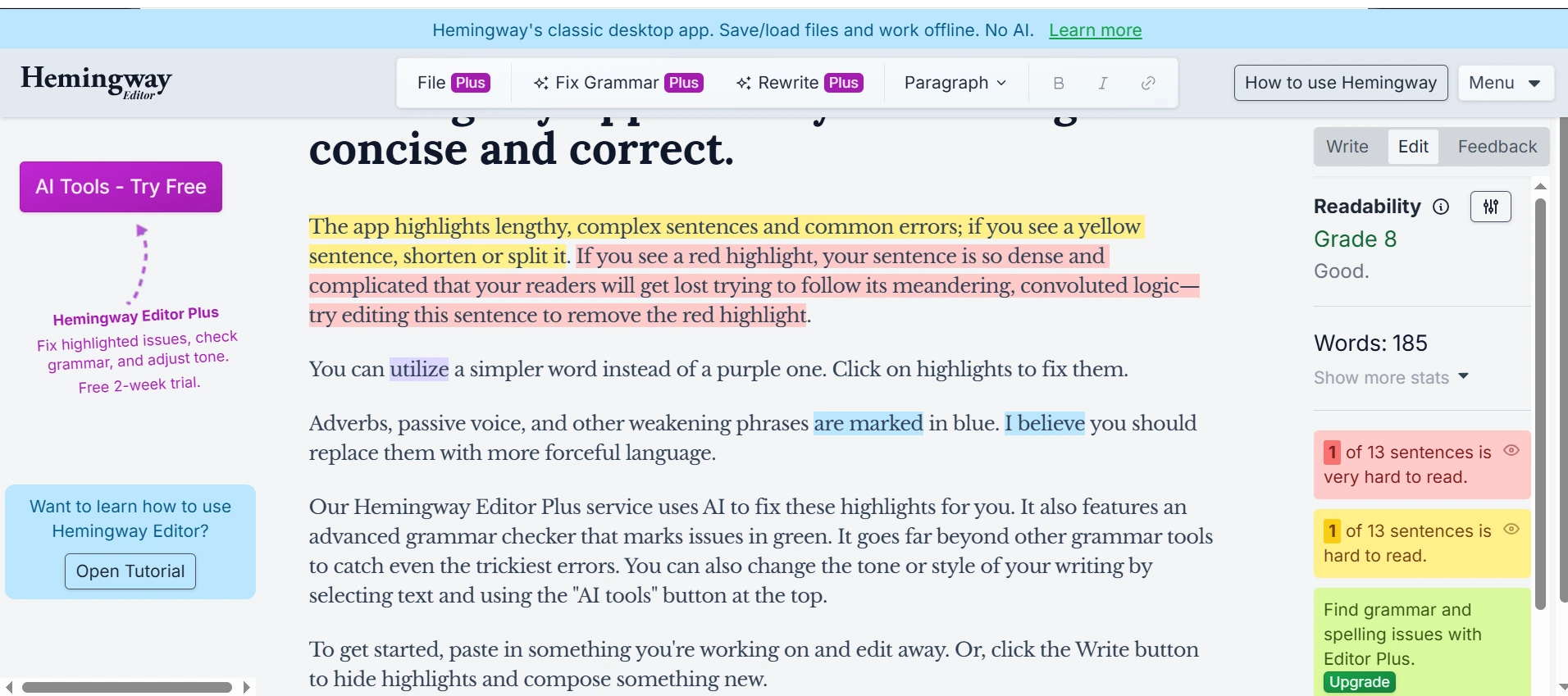
| Best For | Checking Complex Sentences and General Readability |
| Free Trial | Free to use and 2-week free trial on paid plans |
| Price From | Starting from $10/month |
| Top 3 Features | Grade-level Readability Checker, Complex Sentence Simplification, Identifying & Eliminating Unnecessary Words |
Hemmingway Editor is a long-time free-to-use content editing tool. It focuses mainly on simplifying complex or hard sentences and checking for readability, adverb usage, and grammatical errors. It helps writers to express their thoughts clearly by highlighting words, phrases, or sentences that need adjustments. I find its color-coding style appealing and stimulating in focusing on different areas that need improvement.
While it doesn’t offer detailed explanations for each suggestion like Grammarly, you’ll still understand what each colour code implies and what you should do. Like Grammarly, you can choose its AI functionality to rewrite every highlight automatically. However, using Hemmingway Editor’s AI functionality requires payment.
Hemingway Editor is accessible via browser and desktop app, but its desktop app is only available as a Pro option. Its desktop app allows users to save their work, something that’s not available on the web version.
With all these features, Hemingway Editor is a great option for beginners or non-native English writers who need help making their writing clearer, especially by reducing complex sentences and passive voice. Considering its focus on simplifying complex words, Hemingway may not be a good fit for technical and academic writers who need to maintain a complex writing style with industry jargon.
Pricing Plans
Hemmingway Editor was a complete free-to-use content improvement tool before AI disruption. And now, accessing its full grammatical error checks requires an extra fee. It offers two subscription plan levels: (1) for the desktop app, no AI, and (2) for the grammar checks with AI.
However, it’s good to mention that it offers a 2-week free trial on its paid packages with no credit card required.
| Plan | Individual 5K Plan | Individual 10K Plan | Team 10K Plan | Desktop App |
| Month | $10/month | $15/month | $15/month | $19.99 one-time payment |
| Year | $8.33/month | $12.50/month | $12.50/month | – |
Pros
- Its free version is good for improving texts for simplicity
- It’s easy to access on the web
- Its gamified approach (through colour-coding) to content editing makes the process more engaging, less intimidating, and highly effective for improving readability.
Cons
- More features like grammatical error checker, tone analysis, and AI features are available to paid users
- Hemmingway Editor has no browser extension like Grammarly
Hemmingway Editor Customer Reviews
Hemmingway Editor has a rating of 4.4 out of 5 stars across 12 customer reviews on Capterra. Here’s what customers like about it
- Very good for improving/polishing AI-generated content. Just paste it in, read through Hemingway’s recommendations, and accept or decline as you see fit. It checks all grammar, spelling, and tone and can make text easier to read. Reasonable price as well! Lewis W.
- Like the title, it’s good for quick communication. Just check glaring errors in your document, and you are ready to go. One can write and edit directly on the apps, and in my case, I just use Copy and Paste into the media I want. It has some extra functions like bulleting and numbers too. Sotto V.
Here’s what customers do not like about it and wish could be improved.
- However, that’s it about Hemingway Editor. The proofreading tool is almost non-existent, and one must make grammatical changes themselves. Leha B.
- Maybe a Google Docs addon/plugin would be cool. Everything else is pretty good, though. Lewis W.
Frase – Best for Pay-As-You-Go SEO-focused Content Brief & Optimization

| Best For | Pay-As-You-Go SEO-focused Content Brief |
| Free Trial | Yes, free plan |
| Price From | Starting from $45/month |
| Top 3 Features | SERP Analysis, AI Writing Assistance, Comprehensive Content Research |
If you’re looking for a flexible and easy-to-use SEO-focused content optimization tool that’s AI-powered and similar to Surfer SEO, Frase might be the best option for you. Frase simulates human SEO experts’ methodology with content creation, from keyword research to outlining and the final optimization. You can also get a glimpse of relevant keywords to include in your overall content strategy with these terms
It crawls the web within a few seconds, analyzes the top 20 search results on Google, and displays relevant phrases and topics competitors cover – a sort of competitor analysis. You can also see question ideas from sources like Quora, Reddit, Google SERP, and People Also Ask(PAA) to include in your content structure. Frase doing all the manual and repetitive SEO tasks for you facilitates quick decision-making and saves time.
I love its semantic entities suggestion, which helps you create relevant content for your target keyword. It focuses on optimizing your perfectly written content for search results because what’s the point of writing high-quality content that won’t get to the search engine result page (SERP)? It shows you the content score of the top-ranking articles and areas that need improvement with yours to meet up.
Frase functions better as an SEO content optimization tool than a holistic content optimizer (one that touches the grammar, tone, and style of content). Therefore, I recommend reviewing content with Grammarly or Hemmingway Editor for readability before using Frase for SEO.
As a freelance content writer, Frase’s pricing structure makes me feel in control as it differentiates itself with its pay-as-you-go pricing package. This means you can pay and use it based on available projects.
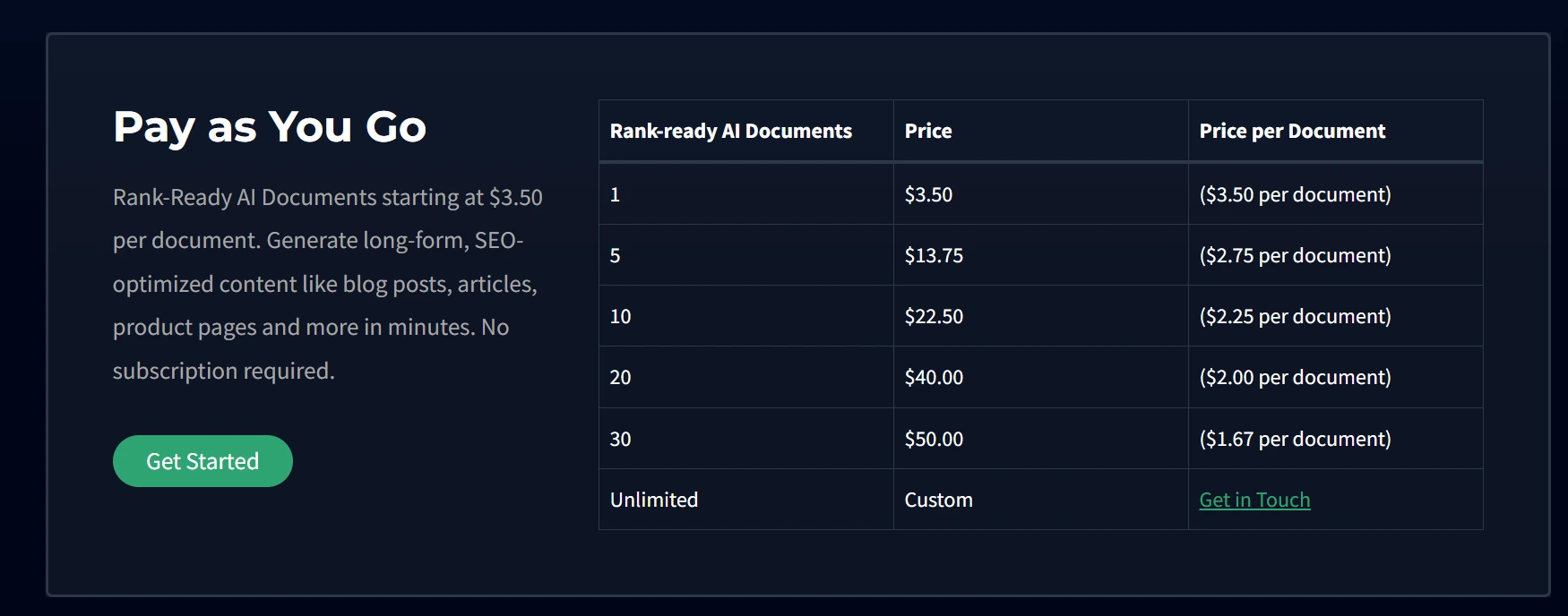
Pricing Plans
I commend Frase’s payment plan flexibility, which allows users to use the tool based on their schedules and needs. It also offers a free trial with its premium packages without requiring your credit card.
| Plan | Basic | Team | Enterprise | Pay-As-You-Go |
| Month | $45/month | $115/month | Custom | Starting at $3.50 per document |
| Year | $38/month | $97/month | Custom | ($1.67 per document for 50 documents) |
Pros
- Flexible payment options with per-document optimization offer
- Time-saving from its SEO research to content optimization
- Provides access to question sources such as Quora, Reddit, SERP, PAA
Cons
- Its AI writing tool often requires more human effort to ensure readability
- Advanced features are locked in its higher plans
- Competitor content score for analysis
Frase Customer Reviews
Being one of the popular SEO content optimization tools, Frase has 4.8 ratings out of 5 stars from 296 reviews on G2. Here is what customers have said positively about Frase:
- As a content creator, 2 things jump right out at me in Frase.io: Firstly, no more Fear Of A Blank Document – whoop whoop! The simple and fast way I can go from literally just ONE keyword phrase eg. “construction supplies,” to a whole document outline so fast, is just phenomenal! The second thing has to be the ease with which I can segment and reshuffle my outlines. Jeremy A.
- I love the automatic content brief creation; it drastically reduces content creation time as we can put out keywords, and Frase.io creates a very clear brief that our writers can follow, saving work hours. The AI writer and SEO addon are amazing, too; you just have to try it to see how fast you can write original articles with SEO in mind. Ray M.
Here are some improvement recommendations from users:
- It’s hard to fault the software, actually. I guess the onboarding could be a little snazzier with guided overlays or such. This would help not only first-time writers discover the power at their fingertips faster/more intuitively. However, the video tutorials and webinars are very informative. Jeremy A.
- I’m not crazy about the heat map. It’s not visually appealing. I also feel like while Frase is not so difficult to use, there’s a little bit of a learning curve to take full advantage of what it has to offer. Shanna M.
SE Ranking – Best SEO Content Optimization Tool & Readability Checks

| Best For | SEO Content Optimization Tool & Readability Checks |
| Free Trial | Yes, 14-day free trial |
| Price From | Starting from $95.20/month, billed annually |
| Top 3 Features | Content Quality Checker, Comprehensive Content Marketing Tools, Topic Ideas Generator |
SE Ranking is an all-in-one content editor evaluating SEO, readability, and content quality. Although its content research, brief generation, content score, and optimization processes for a target keyword are similar to Frase’s, it outshines with its readability check feature.
SE Ranking’s dual functionality as an SEO and content quality optimizer is fascinating, combining Grammarly’s free functionalities with Frase SEO. Its only deviation from Frase is that it only lists questions without their sources. However, it leans more towards reviewing content for SEO than proofreading.
With these features, I recommend SE Ranking for writers, content teams, digital marketers, or marketing teams who need a single platform to check readability, grammar, and SEO without switching between multiple tools. For writing that SEO isn’t a priority, Hemingway Editor or Grammarly might be a simpler choice.
Pricing Plans
SE Ranking is a comprehensive content marketing and content strategy tool that offers scalable pricing options based on user’s needs. It also offers add-on plans that allow users to only pay for additional features after paying for a plan.
For example, its Pro plan only supports 3 articles, but you can pay an additional $23.20/month to optimize up to 15 articles.
| Plan | Pro | Business |
| Month | $119/month | $259/month |
| Year | $95.20/month | $207.20/month |
Pros
- It evaluates content quality for any grammatical errors
- SE Ranking offers a scalable price plan to meet users’ needs
- It integrates with Google Docs to facilitate collaboration among teams
Cons
- It’s expensive
- The comprehensiveness of the platform can impose a steep learning curve for beginners
SE Ranking Customer Reviews
On Trustpilot, SE Ranking has an overall rating of 3.7 out of 5 stars from 559 customer reviews. Here’s what customers applaud it for:
- I’ve been using SE Ranking for the past 4-5 years, and I can confidently say that it has been a fantastic experience. The platform offers a comprehensive suite of tools for SEO analysis, keyword tracking, and website audits, making it incredibly valuable for monitoring and improving our online presence. The user interface is intuitive and easy to navigate, which has made our workflow much smoother. Digital For You
- I have been using SERanking for almost 2 years and am very satisfied. Setting up projects is clear and simple, tracking is available down to the city level, and the price-performance ratio is very good. As a small SEO agency, I can definitely recommend SERanking. Michael
Here is what customers dislike about it:
- No assistance. I tried to cancel my automatic payment, but I was unable to access my Verifone account ( payments go through Verifone an unreliable payment company). Stefano Palumbo
- The software is ok, but support is difficult to get hold of. Tom Upton
Wordtune: Best for Rewriting and Improving Sentence Clarity, Tone, and Flow

| Best For | Rewriting and Improving Sentence Clarity, Tone, and Flow |
| Free Trial | Yes, free forever, and 3-day free trial for premium plans |
| Price From | Starting from $6.99/month, billed annually |
| Top 3 Features | Unlimited Grammar Checks, Contextual Suggestion that breaks Writers Block, AI Summarization |
I consider Wordtune a content improver, belonging to the same family as Grammarly and Hemmingway Editor. I love that it can summarize different content formats, from documents and articles to web pages and YouTube videos. Being an AI-powered proofreader, it helps writers present their thoughts clearly.
While more features are locked in its paid plans, its free trials offer more than those of competitors like Quillbot or Grammarly. With the free plan, you can rewrite or change the tone of content to formal or casual. By highlighting a word, Wordtune shows you different synonyms that match the context. You will also love its contextual suggestion, which guides writers to improve the logic and flow and expand their content.
Another mind-blowing feature available in Wordtune is its ability to continue writing based on available sentences or context. I consider this a game-changer for writers experiencing a block in getting the right words to express their thoughts. However, it’s good to mention that Wordtune doesn’t offer SEO optimization features like Frase or SE Ranking but focuses on improving writers’ creative processes.
Wordtune’s features make it a go-to content enhancement solution for anyone seeking AI-powered suggestions to make their writing more natural and fluent.
Pricing Plans
Wordtune offers a competitive price package, with a free forever plan and other three paid ones. Each of the premium plans also comes with a 3-day free trial.
| Plan | Free | Advanced | Unlimited | Teams |
| Month | $0/month | $13.99/month | $19.99/month | $15.99/month |
| Year | $0/month | $6.99/month | $9.99/month | $7.99/month |
Pros
- Free unlimited spelling corrections and grammar checks
- Contextual suggestions that help writers move beyond writing blocks
- Free forever plan
Cons
- Advanced recommendations to improve clarity are only available in its paid plans
- Premium support is only available to paid users
Wordtune Customer Reviews
Wordtune has a 4.2-star rating out of 5 from 507 reviews on Trustpilot. Here’s what users are saying about it:
- Wordtune is a great service. It enabled me to write more efficiently and offers several choices to better get your point across. The customer service is great, too. I highly recommend this product. Cathy Sims
- I love this product. I’ve been using it for about 3 years, and every year, it gets better and better. The customer service team is fantastic, too. Laura Daleo
Here are some improvements users talked about:
- Charged even though I cancelled and refused to refund. I have disputed the charge with my bank and hope they will fix it. I will never use WordTune again! Now I am out almost $120 for something I did not even want! Ashley Brittain
- My niece was on my laptop and accidentally subscribed to this tool. I’ve tried contacting their chat and emailed them but have received no response. All I’m getting is that it cannot be refunded. Cloe Geoghegan
Scalenut: Best for AI-Powered SEO Optimization

| Best For | AI-Powered SEO Optimization |
| Free Trial | Yes, 7 days free trial |
| Price From | Starting from $25/month, billed annually |
| Top 3 Features | Full AI-powered Content Research, AI Image Generation, App Integration |
Scalenut is similar to Frase and SE Ranking with its interface and features, but it is fully AI-powered. For example, it includes AI-generated questions among other sources like SERP, PAA, Quora, and Reddit. This gives an added opportunity to add unique and relevant subheadings to cover a topic comprehensively.
Scalenut has an internal linking suggesting tab that analyzes your content and suggests relevant internal links to other pages on your website. It also counts the number of outbound links to make relevant suggestions to improve content relevance.
Another unique feature of Scalenut is its suggestions for SERP features. For example, it shows opportunities for targeting featured snippets with guides on optimizing your content.
The most captivating feature that’s time-saving is its image generation. Just by highlighting atleast 10 words, Scalenut automatically generates images for your content.
All of these features make Scalenut a great keyword research tool for writers and content marketers who need AI-powered content optimization tools to achieve high-quality, SEO-friendly content. However, it’s particularly interesting for bloggers or small digital marketing teams because of its automation with AI-powered features.
See Scalenut’s Content Optimizer in Action
Pricing Plans
Scalenut doesn’t offer a free forever plan but a 7-day free trial. Also, you are required to use your card details to access this free trial.
| Plan | Essential | Growth | Pro |
| Month | $49/month | $79/month | $149/month |
| Year | $25/month | $40/month | $75/month |
Pros
- Full AI-powered platform with features such as image generation and question ideas
- Internal linking and keyword suggestions
- Supports integration with other apps like Semrush for keyword research, Copyscape for plagiarism checker, WordPress and Shopify for publishing, and more
Cons
- Limited free trial, which also requires credit card details
- Inconsistent header formatting
- Out-of-context optimization suggestion with its outbound link
Scalenut Customer Reviews
Scalenut has an overall rating of 4.7 out of 5 stars based on 307 reviews on G2. Here’s what customers like about it:
- Before using this, I was very confused about quite a few things when it came to being able to rank higher and understanding what exactly Google wanted from me while also maintaining a customer focus on the website copy but just understanding things like how featured snippets work cannibalization, etc has helped us know what we need to do to progress improve our organic performance. Carla R.
- I like the ease of creating an outline and then writing an article based on my ideas that meet SEO guidelines. Fred
- The only downside is changing your pricing model to limit the number of articles per level. When I first signed up, I could run more articles, but since the last update, there’s now a limit on each subscription. Fred
The Best AI Content Optimization Tools Compared
Check out this comparison table to choose the best AI-powered content optimization tool for your writing process.
| AI-powered Content Optimization Software | Best For | Free Version | Starting Price | Top Features |
| Grammarly | Grammar and Style Optimization | Yes, and a free forever plan | from $12/month | Grammatical Mistake Checker, Tone and Style Adjustment, Fluency Improvement |
| Hemmingway Editor | Checking Complex Sentences and General Readability | Free to use | from $10/month | Grade-level Readability Checker, Complex Sentence Simplification, Identifying & Eliminating Unnecessary Words |
| Frase | Pay-As-You-Go SEO-focused Content Brief | Yes, free plan | from $45/month | SERP Analysis, AI Writing Assistance, Comprehensive Content Research |
| SE Ranking | SEO Content Optimization Tool & Readability Checks | Yes, 14-day free trial | from $95.20/month, billed annually | Content Quality Checker, Comprehensive Content Marketing Tools, Topic Ideas Generator |
| Wordtune | Rewriting and Improving Sentence Clarity, Tone, and Flow | Yes, free forever, and 3-day free trial for premium plans | from $6.99/month, billed annually | Unlimited Grammar Checks, Contextual Suggestion that breaks Writers Block, AI Summarization |
| Scalenut | AI-Powered SEO Optimization | Yes, 7 days free trial | from $25/month, billed annually | Full AI-powered Content Research, AI Image Generation, App Integration |
What is a Content Optimization Tool?
Content optimization tools support writers in enhancing their content to achieve its best performance with the readers and search engines.
When we think of content optimization, it isn’t about SEO alone. It’s about ensuring content is readable, helpful to humans, and relevant to search engines so it can fully achieve its aims and objectives. Talking about aims and objectives, businesses invest in content for purposes such as:
- Conversion in terms of sign-ups, consultation booking, etc
- Educate readers
- Generate traffic from search engines
Therefore, content optimization tools should move users towards these goals by checking for quality, readability, SEO relevance, and business unique positioning (branding).
I love how Ahrefs and Neil Patel explained content optimization. It reflects the actual function of what a content optimization tool should do – improve the content to ensure it is in its best form for readability to humans and search engines.
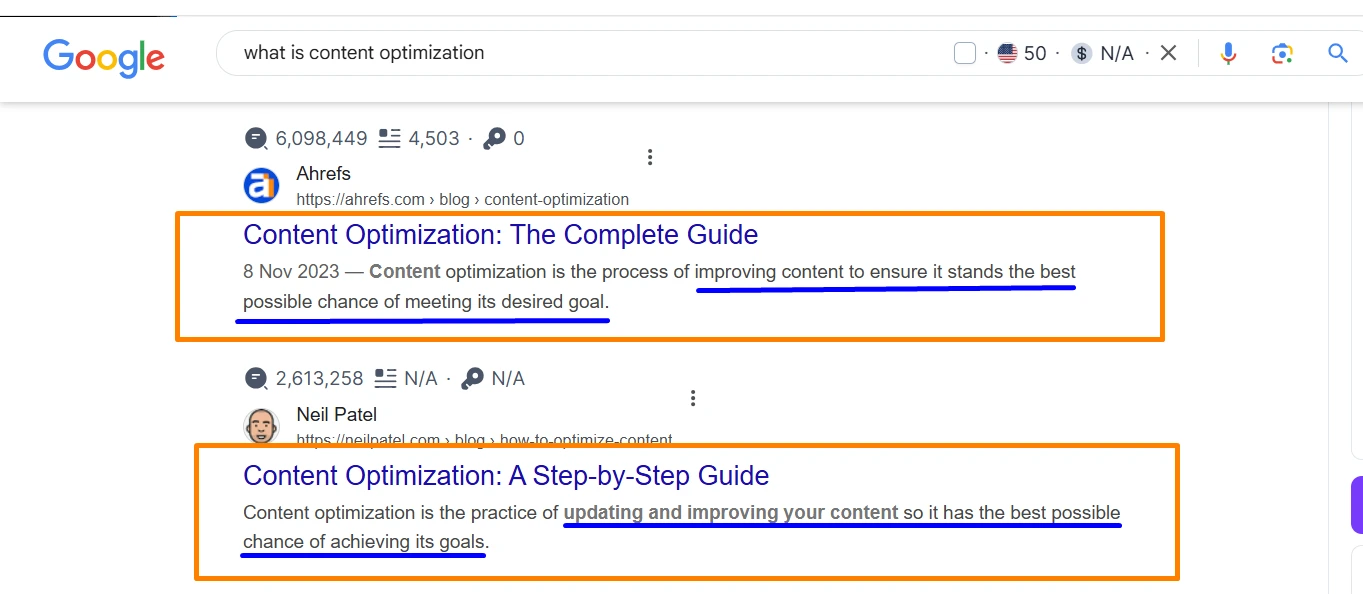
Overall, a content optimization tool should be able to move your overall content towards quality, as highlighted in Google’s Helpful Content Guidelines.
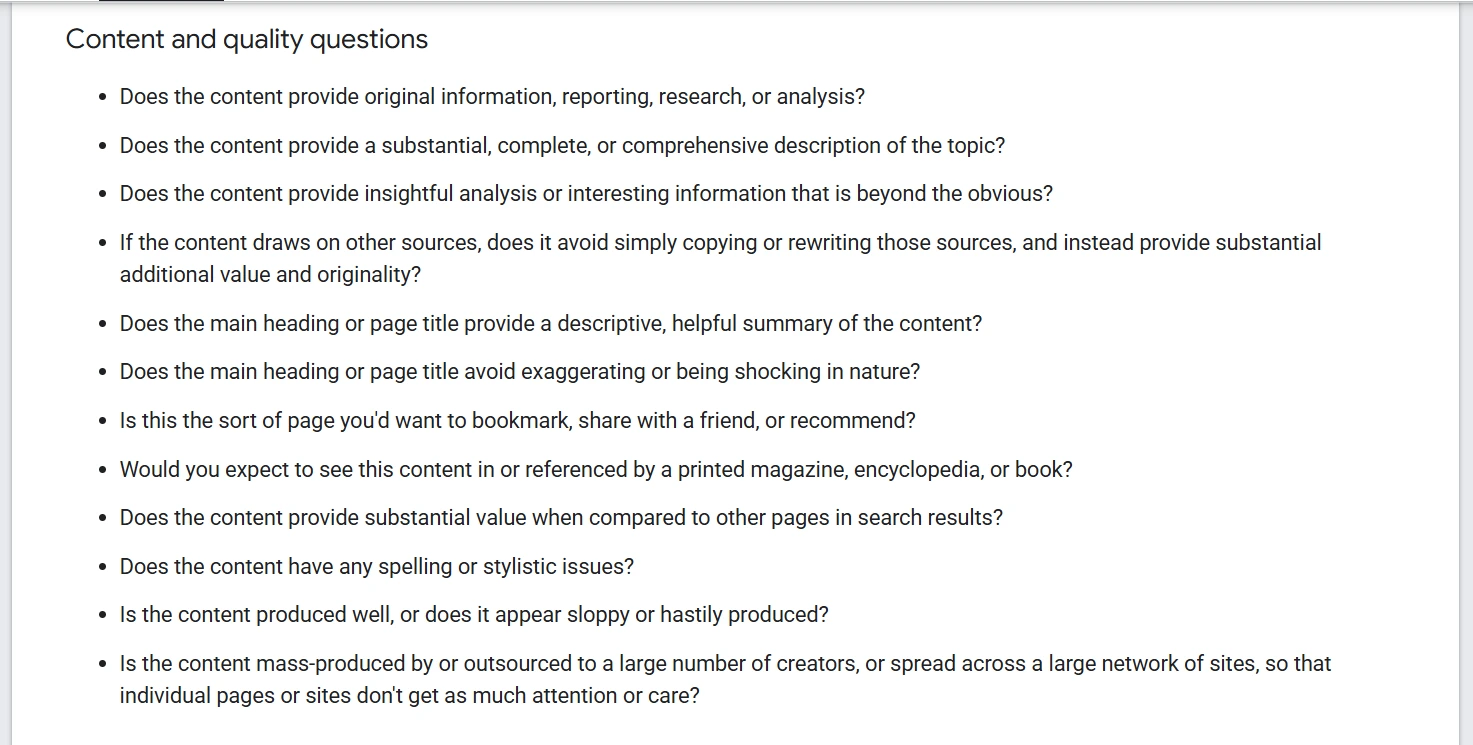
Source: Google’s Helpful Content Guidelines
How to Choose the Best (Right) AI Content Optimization Tool
Like every other choice in life, choosing the right content tools depends on factors such as the type of content optimization needed, your level of writing experience, budget, project load, integration, and ease of use. These factors will guide the range of key features in your content creation process.
Like every other choice in life, choosing the right content tools depends on factors such as the type of content optimization needed, your level of writing experience, budget, project load, integration, and ease of use. These factors will guide the range of key features in your content creation process.
FAQs
- Can AI tools write content like humans?
AI tools still lack human emotions and struggle with understanding the context of natural language. That’s why AI-generated content requires thorough editing and improvement by human knowledge to perform as expected.
- How can AI tools help improve SEO and content creation in 2025
AI tools can help with manual and repetitive SEO tasks such as SERP analysis, content research, scraping, and optimization suggestions. However, humans still need to stay behind these processes for contextual and fact-checking.
- What are the best AI tool workflows for content creation in 2025
The best AI tool workflows for content creation depend on your use case and budget. There are free and paid AI-powered platforms that streamline the content creation process. However, based on this review for content writers, here are some top ones:
- Grammarly: Best for Grammar and Style Optimization
- Hemingway: Best Content Optimization Tool for Creating Clear and Readable Content
- Frase: Best for Pay-As-You-Go SEO-focused Content Brief & Optimization
- SERanking: Best for SEO and Readability Optimization
- Wordtune: Best for Rewriting and Improving Sentence Clarity, Tone, and Flow
- Scalenut: Best for AI-Powered SEO Optimization
- Surfer SEO
- Semrush AI Writing Assistance
- NeuralText
- SEO PowerSuite
- Can AI do SEO optimization?
Yes, AI can support SEO optimization. However, the quality of its outcome depends on the human experience behind it.
Check Out Other Tools & Software Review
Here are some other curated content that can improve your workflow.
Free Time Tracking Software for Freelancers
Free Productivity Tools I use